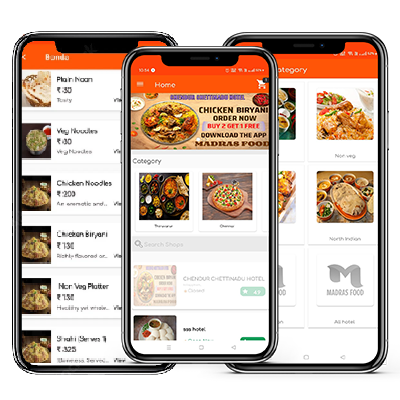
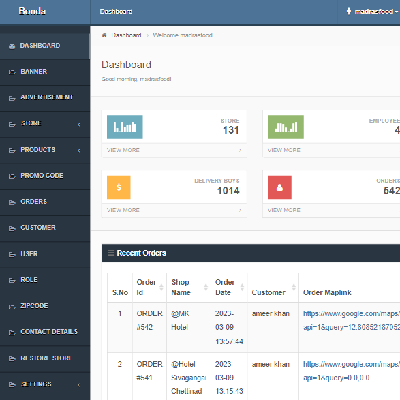
Food Delivery App Overview
Share some of your most popular dishes, new additions, or seasonal specials. You can also include descriptions of each dish and its ingredients.
Explain how your food delivery works, such as the delivery fee, estimated delivery time, and the areas you deliver to.
Share positive reviews from satisfied customers to build trust and showcase your food quality.
Assure your customers that you take necessary precautions to ensure the safety and hygiene of your food, such as using gloves and masks during food preparation and delivery.
Android Phones
We build user-oriented & visually-rich Android Phone apps that boost your business growth.
Computer Desktop
Our expert developers build customized Computer Desktop apps with a polished look and feel.
UI for Food Delivery App
- Splash Screen
- Sign In Screen
- Verification Screen
- Sign Up Screen
- Home Screen
- Product List Screen
- Product Details Screen
- Enquiry Submit Screen
- Payment Screen
- Profile
- Help and Support
- Rating
- Privacy & Policy
- About Us
- Push Notifications
Admin Dashboard for Food Delivery App
- Restaurant/Shop Admin
- Location Management
- Message Customers / Restaurants
- Advertising Management
- Content Management
- Category Management
- Manage, Add, Edit & Delete user
- Manage, Add, Edit & Delete delivery boy
- Manage, Add, Edit & Delete restaurant/shop
- Manage, Add, Edit & Delete admin
- Track Orders
- Track Delivery
- Email Alerts to Registered Users
- Maps Module
- Pick Delivery location using Google Maps
- Check serviceable area
- Load nearby Store based on nearest distance
- Set default Store
- Get into Store
- Store Locator
- REST API Management ( Google/SMS/ App)
- Choose Store from locator
- Order Module
- Manage Orders
- Manage Invoice
- Track Order Status
- Payments Module
- Manage Payments
- Manage Invoice
- Feedback Module Chatbox (Freshchat)
- Overall App Feedback Form
- Stock Management (available/out of stock)
- About Us
- Contact Us
- FAQ
- Privacy Policy




